
What is Tableau, and why do we need to add it to our Salesforce?
In June of 2019, when Salesforce.com purchased Tableau, it was largely overshadowed by political and international news. But, at 15.7 Billion USD, the purchase was anything but insignificant.
What is Tableau?
Data Collection Made Easy
With Salesforce, data collection is a normal part of your everyday interactions with the system. SFDC is often collecting data about our customers without us even having to be conscientious of the collection. The data is stored safely and securely on cloud servers. With Salesforce Connect and APIs, we can bring data (integrate) in from virtually any system in the world.
Inherited Security
If you’ve ever setup wide-range report distribution or a CRM, you know that configuring access to the records in your system can be pretty tricky. Salesforce comes with a hierarchy system that lets you inherit access to user records upwards throughout your org chart. These same system permissions can be passed over to Tableau, so you’re only setting up access once across all applications. Single Sign-On and Federation Logins can also work with other systems to build out permissions.
Data is just Data. Tableau is Visualisation.
We’ve all asked for a report and been sent a 25,000 row excel spreadsheet. I remember discovering Pivot Charts early in my career. “What can’t they do?”, I thought. I chuckle to myself about this after Tableau. With Tableau, we can take built-in components/functions and build out reports that a user can change dynamically as they’re inspecting the data. As their questions about the data change, the report can change to reflect it right in front of their eyes!
Salesforce Tableau Integration
After a year, Tableau released a new way to embed and integrate their visual analytics solution to Salesforce. The integration allows Salesforce developers and admins to implement a tableau dashboard in any Salesforce Lightning environment. All you need to do is find the URL of your tableau dashboard. When you have the URL, paste it into the ‘tableau visualisation’ tab in your Salesforce dashboard. Once you’ve published it, it should automatically add it to your dashboard.
But, Why?
So, we’ve seen that Tableau and Salesforce integrate into and augment each other very well. But maybe you aren’t sold on Tableau’s features.
Why do we need a better dashboard?
Ultimately, we often forget the purpose of reporting.
It can be to hit quarterly numbers, meet a bonus quota, or get leadership off our backs. These use cases are not living up to the potential of reports. A report should be there to answer questions.
Questions about things like how we’re connecting to our customers, how changes we’re making are impacting the pipeline, and how our employees are functioning in different environments.
These should be questions that spark transformative change in an organisation.
If you would like to discuss the power of Tableau into your Salesforce platform, then why not schedule a call with one of our Solution Experts? Book a slot in now.
Find out how Consleague’s Discovery Mapping Programme can transform your business operations and processes with a personalised but proven digital strategy. Book a free, no-obligation, 30-minute consultation to get expert Salesforce advice on successful CRM implementation.
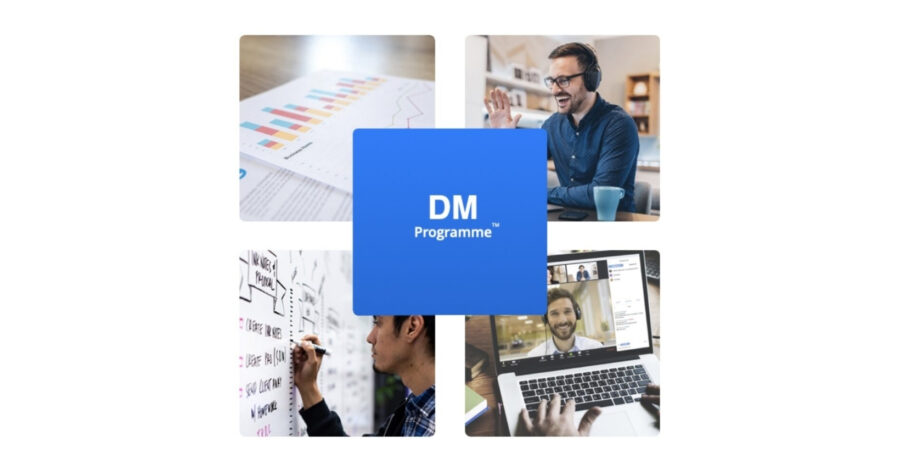
Discovery Mapping Programme
Book a free no-obligation call with our CRM Solution Experts.



