
How To Boost Your Productivity with Salesforce
The main purpose of a Customer Relationship Management system (CRM) is to improve time efficiency while helping businesses connect with customers more effectively. In a word: productivity. The popularity of CRM software has grown with its capabilities, and today most businesses use a CRM of some kind to help with day-to-day tasks.
However, many businesses are not using their CRM system to its full advantage.
Implement each of these features to cut out wasted time, improve customer relationships, and boost your revenue.
9 Ways to Increase Productivity with Salesforce
1. Pick a Simple User Interface
A CRM system puts all your business data and insights at your employees’ fingertips. Finding the right record or tool should be quick, easy, and free from confusion, especially for sales or marketing reps who do not have coding experience. Therefore, you should pick a CRM that is easy to implement, navigate, and use.
2. Automate Tasks
Admin tasks can be a drain on your time and resources. Begin by digitising all your front- and back-end documents, and then use your CRM to automate tasks such as assigning jobs to personnel (based on triggers such as availability, skill, and location) and handling recurring orders and payments.
3. Automate Marketing
After first contact, most of your prospects will be entered into a nurture sequence of emails, messages, and check-ins that can be fully automated within your CRM. You can personalise your nurture sequences based on customer types, and set up different tracks dependent on their subsequent actions and interests.
4. Segment Customers
For automated email pathways to work, your contacts must be segmented. You can choose to do this by many factors, including how the lead was found, their buying history, or their demographic, such as age and location. Segmenting your customers in this way helps your sales and service reps access records faster, and helps guide the right customers to the right products. Segmentation can be done automatically by the system, or manually.
5. Use Predictive Analytics
Your CRM can generate custom reports at regular intervals, so you can track the progress of different departments, your bestsellers, and the performance of the business as a whole. With this information so readily available on precise, up-to-date dashboards, you can make smarter business decisions more quickly.
6. Use a Mobile CRM Solution
Employees and customers alike appreciate the convenience of mobile solutions. Developing a mobile version of your CRM to be accessed on the go helps your field agents stay up-to-date and helps you manage your staff distribution. Additionally, a mobile app for your customers that is connected to your CRM, allows them to communicate with you and order from you with speed and ease. This opens up your access to data and improves your ability to convert prospects.
7. Integrate Social Media With Your CRM
So much of your customers’ lives is readily shared across the various social media channels, and more and more customers are choosing to communicate with their favourite brands this way. Integrating your social media with your CRM will allow you to keep on top of communications and learn from the customer data found there. Opt for a channel-less CRM to see all communications in one place, regardless of whether the message has come from Facebook, a text, or a tweet.
8. Integrate All of Your Applications
While CRMs once served a limited purpose, the CRMs of today can be a complete solution to all business processes. Integrate every application used by your company to streamline the work of every department and synchronise your analytics reports. There is no better way to gather an accurate overview of performance… and then improve on it.
9. Stay Ahead of the Curve
New CRM trends enhance user experience and productivity every year. Stay on top of new releases and updates to ensure the value of your CRM never diminishes.
Click here to discover the Top 12 CRM Trends to Look Out for in 2022
To learn more about how Salesforce features can boost productivity, and how Consleague can help you get the most out of your CRM, schedule a call today with one of our solution experts.
Find out how Consleague’s Discovery Mapping Programme can transform your business operations and processes with a personalised but proven digital strategy. Book a free, no-obligation, 30-minute consultation to get expert Salesforce advice on successful CRM implementation.
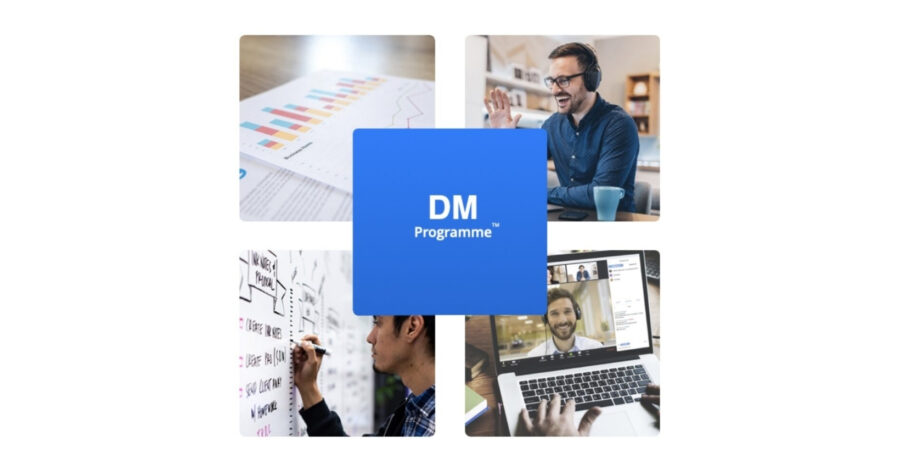
Discovery Mapping Programme
Book a free no-obligation call with our CRM Solution Experts.



