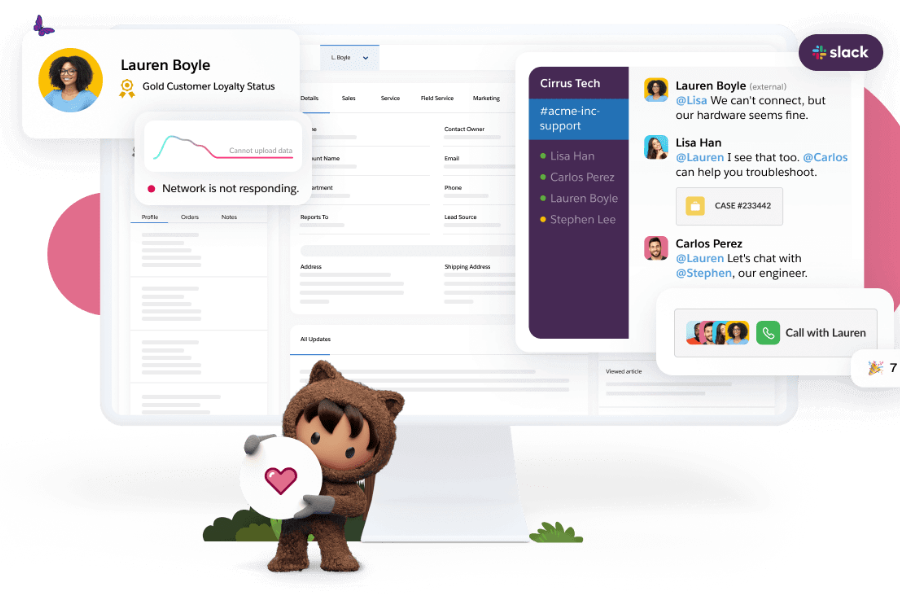
8 Best Features of Salesforce Service Cloud
Whether you currently have a customer service department or are looking to develop one, Salesforce Service Cloud is a reliable way of ensuring you give your customers the best support experience possible. Service Cloud was developed by Salesforce to be the ultimate Customer Relationship Management (CRM) system.
Customer Service and Salesforce
Sales are only a fraction of what businesses must offer their customers or clients. Great customer service can be the difference between making an important sale and letting a high-value client slip away. It’s the difference between building a list of single-purchase customers and developing strong relationships with customers who have a long lifetime value. Salesforce’s developers recognise the niche requirements of excellent customer service and have put together a program that makes delivering impeccable, personalised customer service quick and easy.
Salesforce Service Cloud allows you to:
- Manage all customer support cases
- Route new cases to available reps
- Build reports from collected data
- Automate manual admin tasks
- Impress your customers with fast, useful responses that have the personal touch
Service Cloud vs. Sales Cloud
Salesforce Service Cloud and Salesforce Sales Cloud work seamlessly alongside each other but are designed for different purposes. However, we are often asked which of the two we would recommend. The short answer is in the name. If you’re looking to manage customer service and support, then Service Cloud is for you; if you want to streamline your sales processes, go for Sales Cloud.
To find out whether Service Cloud is the solution you’re looking for, take a look at the top benefits and features of the CRM below.
8 Top Uses of Salesforce Service Cloud
1. Case management
At the heart of every CRM is its ability to manage each customer case for you, storing all relevant data and enabling your service reps to see a full 360-view of each customer as they speak to them. In addition, reps can build and update workflows that are designed to suit their processes. Email enquiries and web form sign-ups can trigger automatic case set-ups, reducing admin for service reps and ensuring that all leads are always in the system.
2. Agent workspaces
Service reps can build their own workspaces, in which all of their assigned cases can be accessed and managed with ease. Their most-used tools are available on a personalised dashboard, to speed up tasks throughout the day.
3. Quip
Quip is Salesforce’s answer to online collaboration. It helps teams work more effectively together, even when they are situated in different office spaces. Agents can share documents within Salesforce records, helping to make useful data more accessible company-wide.
4. Telephony and voice integration
Though chatbots, email, and web chat tools might constitute a large part of your customer service system, phone calls are still highly valued by customers as a means of connecting with their favourite businesses. Salesforce Service Cloud telephony plugin allows you to begin, end, and manage calls from within your dashboard, as well as transcribe dialogue using the AI-powered voice transcription feature. Service Cloud also facilitates video calls, so you can connect with your customers face-to-face from anywhere.
5. Automation and workflows
Within Service Cloud, agents can build workflows for common, repetitive processes using a simple drag and drop interface. Many tasks within the workflow can then be automated. Workflows can also be set up to help with incident management, so agents can quickly identify and fix issues within company systems as they arise.
6. Self-service knowledge portals
Knowledge management is one of the most important factors in offering quick, effective customer service. Within Service Cloud, agents can search the company’s knowledge library for the articles they need, in order to deliver solutions to the customer quickly. Self-service portals, however, make this library even more valuable. By setting up self-service portals on the business website that are connected to the knowledge library, customers can search for the information they require themselves and self-troubleshoot problems, reducing the pressure on support phone lines.
7. Omnichannel case routing
With so many communication channels open across social media, email, text, and phone, it can be difficult to keep on top of conversations and ensure that customers are connected to the right service rep. With omnichannel routing, cases are automatically directed to agents with the right skill set and availability, regardless of what platform the enquiry first came in through. It also means customers can communicate with your support team via the channel of their choice, without making things more complicated for your reps.
8. Analytics
Service Cloud allows you to draw meaningful analytics from a range of practices. First, monitor the productivity and performance of each of your service reps. Second, use past and present data to predict future case volume and identify effective problem solutions instantly. And third, discover gaps in your customer service or find areas that could be improved. Transcripts from calls, recorded by natural language processing, can also be used to help make your analytics reports more accurate.
Want to find out more ways that CRM can improve customer experience? Take a look at our round-up of the Top 3 Customer Experience Trends for CRM in 2022.
Service Cloud has the power to level up the customer service department of any business. To find out what you need to do to get started, contact one of the Consleague solution experts. For a fully-personalised digital strategy upgrade, take a look at our Discovery Mapping Programme, and book a free, no-obligation call.
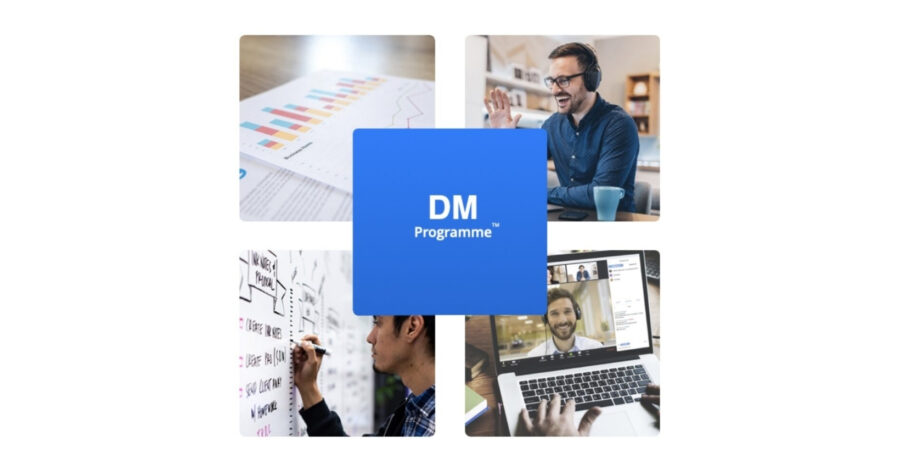
Discovery Mapping Programme
Book a free no-obligation call with our CRM Solution Experts.



